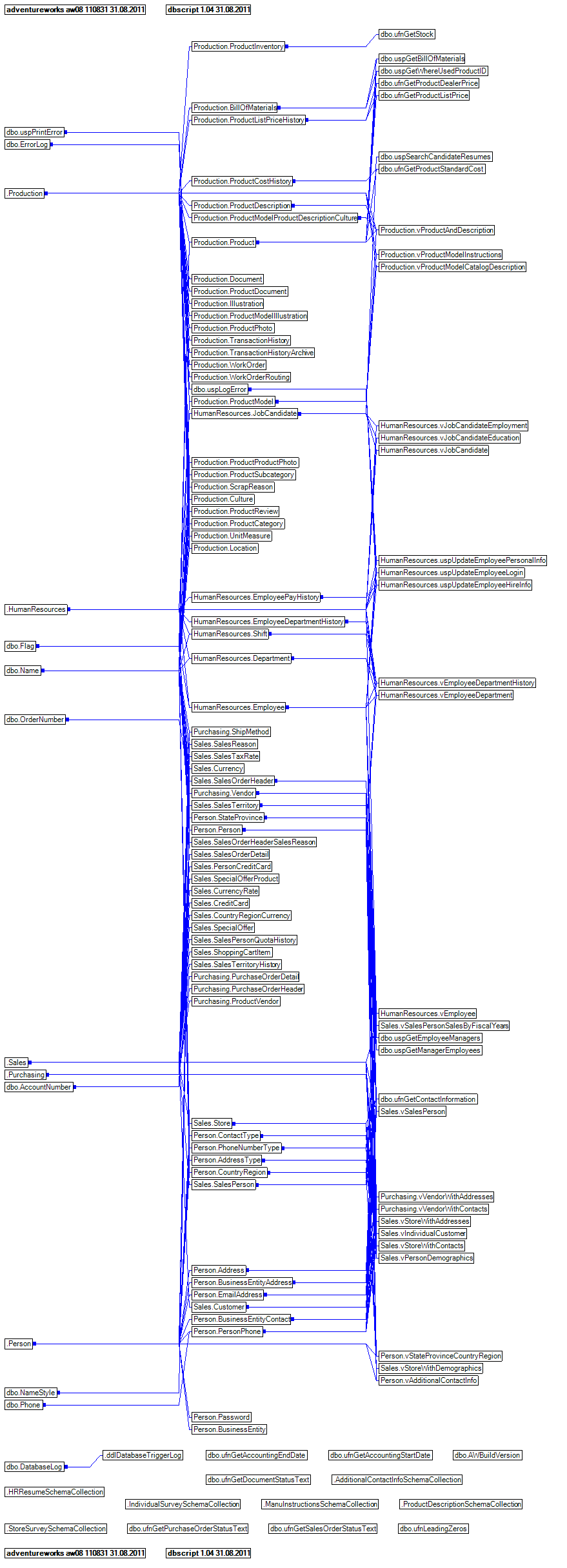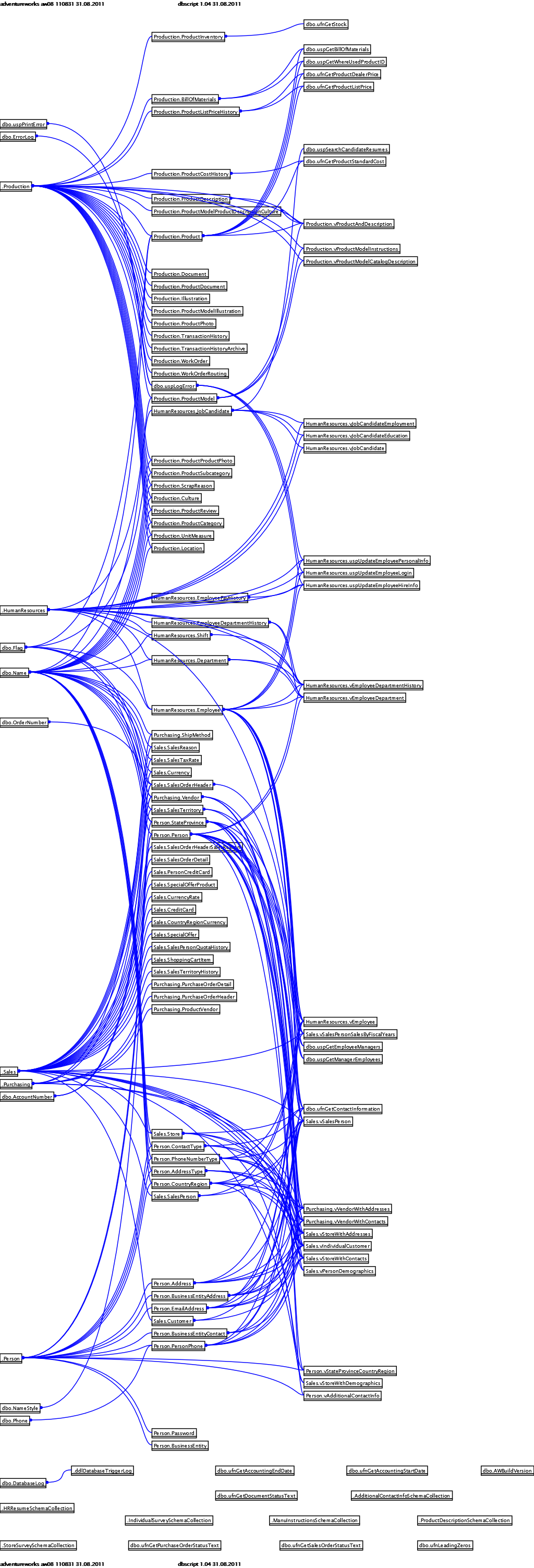The code for the latest version of dbscript has been sitting around for a while, and I did not find the time to release it until a recent bug report forced encouraged me to finally publish it. What’s more, I promised to provide an update!![]()
So what’s new in dbscript 1.04?
Architectural Cleanup
Up to dbscript 1.03, every new supported database engine and every new object type stored their values in either base columns or object type-specific columns. The object type-specific columns are now mapped onto the same columns in the Object table (using some meta data tables, and an internal code generator which also creates the NHibernate classes).
New functionality
Dependency Diagrams (based on T-SQL analysis of views, stored procedures and functions)
namespace parameter for C# and VB.Net value scripts
Internal Cleanup
Recognize sql server 2008 and 2008R2
Multi-comparison is performed in C# rather than TSQL, reducing the chance of a TSQL timeout, and allows adding/removing project versions after a calculation has been performed.
XmlSchemaCollections are treated as types instead of objects
UI Cleanup
A couple of UI inconsistences have been fixed
Compare Object HTML-escapes correctly
Administrators can delete projects
MediaWiki login
dbscript user Mark made pointed out that dbscript does not work with current versions of MediaWiki anymore. A bit of research found that the login form adds a new hidden parameter wpLoginToken which needs to be submitted in the login POST.
dbscript 1.04 has been modified to provide this parameter, and hopefully this fix solves the issue for everybody having problems generating MediaWiki documentation of their databases.
As always, the latest version of dbscript is available for download here.