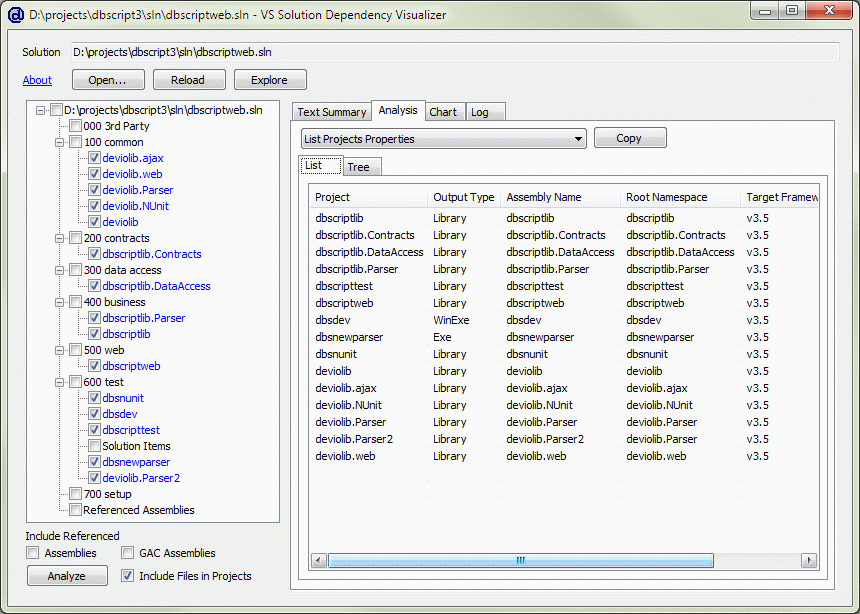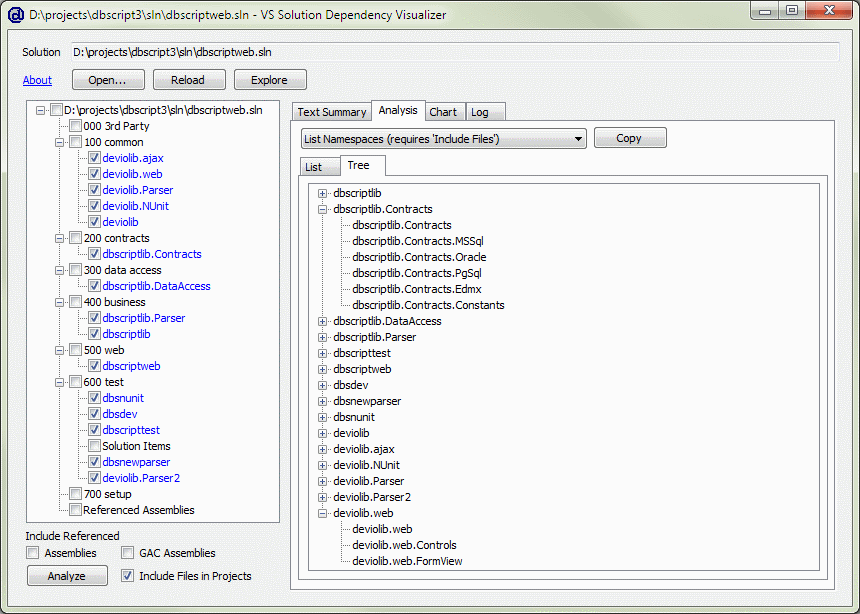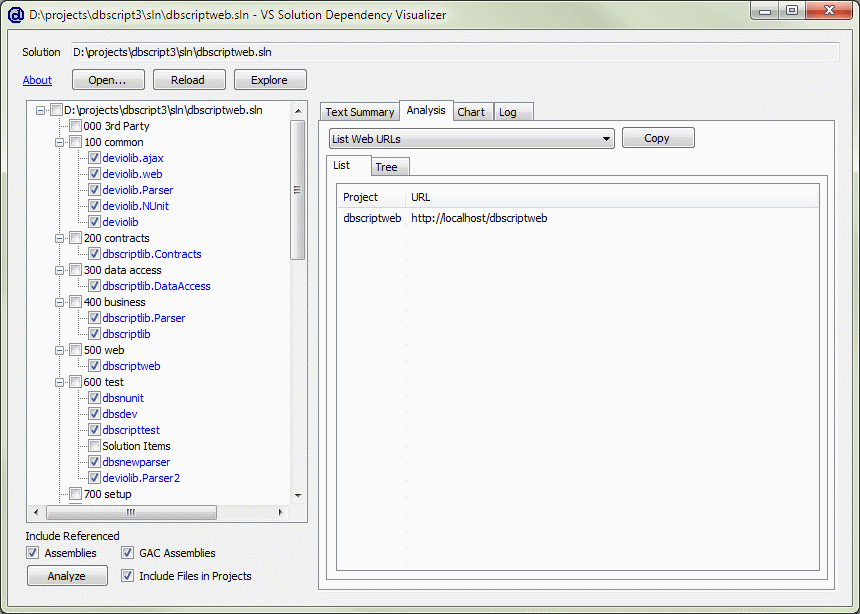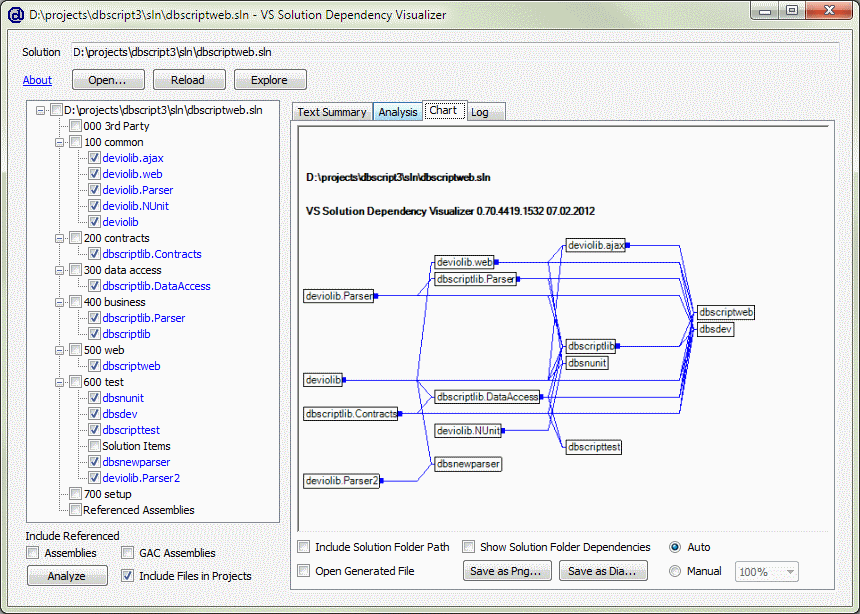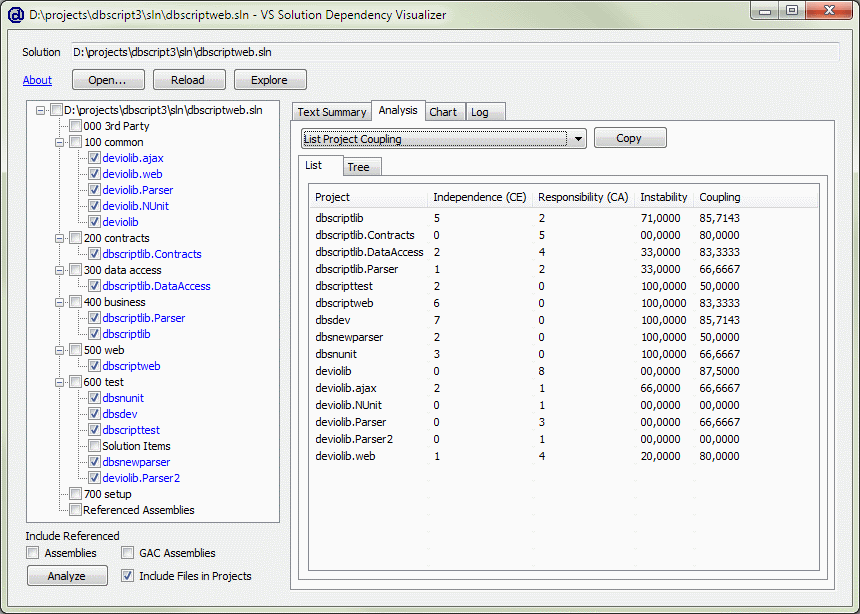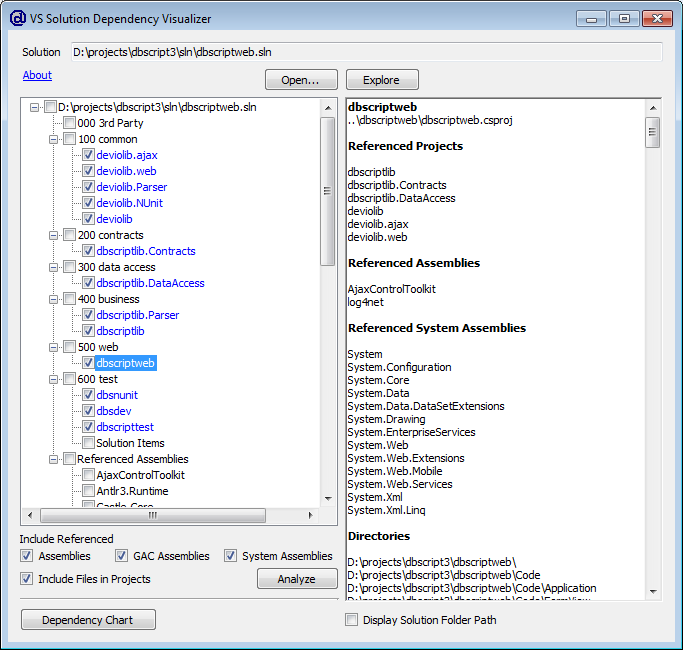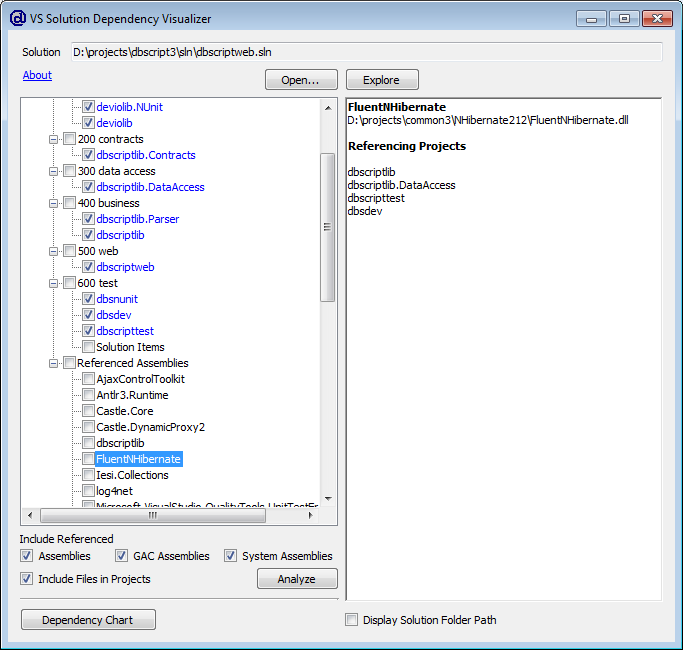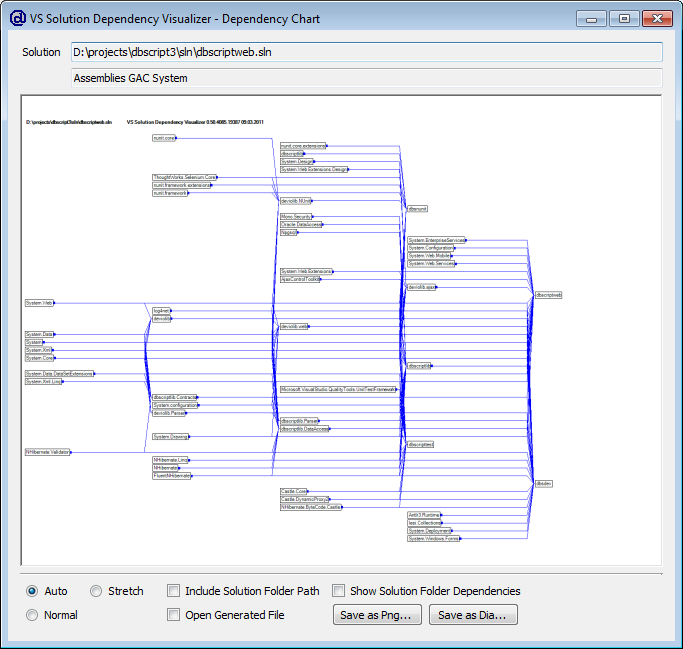When I tried to analyze an unknown Visual Studio solution in my tool VS Solution Dependency Visualizer, I noticed that the project dependencies were not analyzed correctly. In fact, the dependencies were completely ignored.
A bit of research turned up that the solution in question was partly migrated to .NET Core, and the .csproj project files have a slightly different structure than good old .Net project files.
First, the classic .Net project files use a namespace
<Project xmlns="http://schemas.microsoft.com/developer/msbuild/2003">
whereas .NET Core project files come without XML namespace, and have the root attribute Sdk:
<Project Sdk="Microsoft.NET.Sdk">
Also, files are not compiled if they are explicitly contained in the .csproj file, but rather by a rule-based Default Compilation mechanism which decides whether files in or below the project directory are compiled, embedded, or ignored.
For a detailed documentation of .NET Core project files, see MS docs or the dotnet GitHub docs.
The latest version of VS Solution Dependency Visualizer with support for .NET Core projects is available for download here.
BTW: In previous versions of this tool, I tried to register VS Solution Dependency Visualizer as an External Tool in all installed versions of Visual Studio.
However, things change all the time, and VS 2013 was the first version that did not support registration via registry, and with VS 2017 things got even more different, and finally I had to give up.
Instructions on how to add VS Solution Dependency Visualizer as an External Tool in your version of Visual Studio can be found in the readme file that comes with the installer.